The Do’s & Don’ts of Event Apps
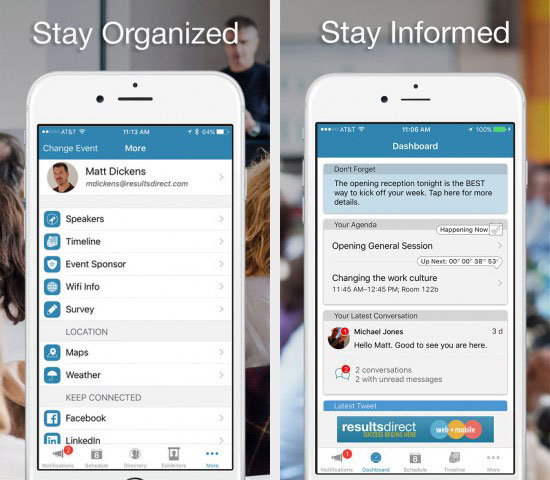
Following is a list of do’s and don’ts based on some of our experiences with creating event apps:
DO Take Advantage of Sponsorship Packages, DON’T Over-Advertise
Having an event app provides the opportunity to highlight your sponsors and to help generate extra revenue. Some examples are:
- Offering the option to sponsor the app (For instance, when opening the app, users see a splash page with a sponsor message or ad, and in the app store include messaging like, “XYZ app, brought to you by [name of sponsoring organization]”; the sponsor may be different than the platform you are using to actually “power” the app so keep that distinction intact).
- Including a section with sponsor information within the app. Make it more “app-ealing” by including videos or interactive content.
- Allow your sponsors to send a push message to attendees encouraging them to visit their sessions or exhibits
Be aware of how much sponsored content starts to take over the app functionality. Too much of this content can take away from the app experience and annoy attendees. A few easy ways to avoid this are:
- Limit push messages by sponsors to one or two per day
- If using pop-ups, keep them discreet. Your user hasn’t come to your site to be bombarded with them, but a gentle nudge in the right direction isn’t a bad thing
- Ensure that sponsored content doesn’t disrupt or consume the overall user app experience. This content shouldn’t be treated as just another advertising outlet — instead it’s a great tool to establish thought leadership, and generate conversations.
DO Encourage Networking, DON’T Bombard Users with Push Notifications
One of the many great things about events is the opportunity to network and form valuable business connections. Having a directory in your event app can enhance your attendees networking experience. You may also enable “in-app” messaging so attendees can chat via the app.
But keep in mind that too many push notifications from “in-app” messaging, and in general, are likely to disrupt your attendees’ event experience. An easy way to avoid overwhelming your attendees is to allow them to choose their own settings within your app, i.e. turning on or off push notifications.
DO Provide Valuable Content, DON’T Overdo It
Sharing valuable content is the key to a successful app but when in the moment of adding content, many forget there is also the risk of sharing too much content, which could result in your app being difficult to navigate. Some examples of useful content:
- Basic event information like location, time, speaker information and biographies, agenda, hotel information, etc.
- Have attendees register/check in via your app rather than in person.
- Upload videos/podcasts recorded at the event.
- Provide access to presentation information, such as presentation slides and handouts.
DO Make The App Work Offline, DON’T Expect Users to Install Your App Before the Event
If you’ve had the experience of attending large events, you’ll understand that Internet isn’t always reliable. That being said, you need to make sure your app works just as perfectly offline as it does online.
To ensure that all your attendees have the opportunity to download your app, incorporate some marketing outreach that requests they download before attending your event. If your venue will have a substantial amount of Internet to spare for all your guests, have a handout prepared during check-in with your event app scanner barcode for them to scan.

